Here is the Publisher file and the photos that comprise the poster.
Upon learning about Georgia Tech’s poster printing services I knew I needed to act fast.
Way to much of my time is spent shifting through datasheets, looking up how much current a 16 gauge wire can carry or the pinout for an ATTiny45 during a project.
What I needed was 1 poster that had all that information conveniently available.
After scouring the web for all of the relevant information I could find, I came up with this poster:
The full image is 9,000 x 6,000 pixels (30x20in).
It came out very nicely on Georgia Tech’s printers – high gloss – for a whopping $4.58.
You should be able to get the full version by clicking on it to open in a new page. Then save the image (6.1MB).
Let me know your thoughts/additions for v2.
It fits in nicely with the soldering iron (bottom left behind the box).
2 Notes
1) I am not an artist and did not have access to Photoshop, so I used Microsoft Publisher to make this.
2) These are photos and screenshots I took from across the web. Very little of the content on this poster was actually created by me.

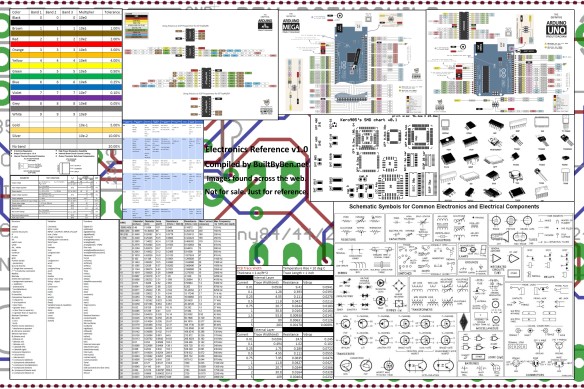
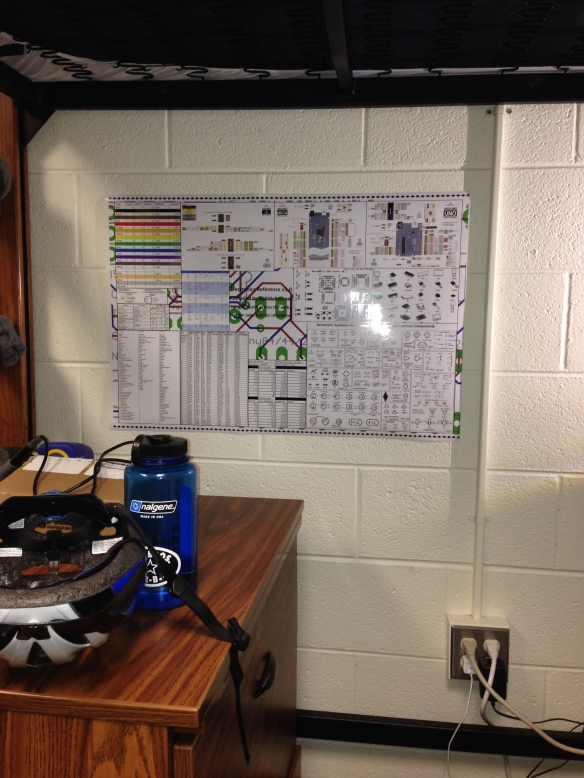

Pingback: Electronics Poster v1.0 | Built By Ben
Pingback: Electronics Everything Reference Poster
Pingback: rndm(mod) » Electronics Everything Reference Poster
Pingback: Electronics Everything Reference Poster - RaspberryPiBoards
Pingback: Electronics Everything Reference Poster — Blog of MPRosa
Would love to print one of these for our hackerspace but some of the smaller text seems to be a little blurry in your image render. Is there a chance you can re-render with sharper text, or perhaps share the original artwork file?
Feel free to remake or add files you think are relevant. Can’t wait to see what you make.
https://docs.google.com/file/d/0B10bwEhSnfbacXVDR1JjcVNuWTg/edit?usp=sharing
Excellent! Thank you! Will be sure to get some action shots 🙂
Cool poster and very useful. It will look great on my local hackerspace’s wall. Do you have more ? I’d make them in any format you want and send them back.
This is the first one I have made, but I might make more. Do you have any suggestions in mind?
Pingback: IT青年舍 » Electronics Everything Reference Poster
Could you post a version with a better quality? There are many JPEG artefacts and some regions of the poster are not very clear. For an image of this size, the file size should not matter. The current 6.1 MB file means you used quite a bit of JPEG compression, which makes you lose quality. I would have no problem with a file that is 100 MB.
I think the resolution is also limiting. Look at the package guide text in middle right.
Yes, please, 100-200MB version, if you please.
Looks like exactly the kind of thing I would like to hang on a new makerspace wall in Syracuse (saltmaker.org). I too will enjoy a high-res version if you happen to create one.
Nice work.
Here are all of the files:
https://docs.google.com/file/d/0B10bwEhSnfbacXVDR1JjcVNuWTg/edit?usp=sharing
This is awesome, thank you. I found this on hack a day, I love posters and quick reference charts.
Pingback: Poster para electrónicos | Automatismos Mar del Plata
I know people have noted that they want clearer text, so feel free to use anything up here:
https://github.com/zeroping/reference-posters
This would get you vector schematic symbols like these:
Click to access schematic%20symbols.pdf
I did that by creating the symbols in KiCAD and then exporting to an SVG. I tried to stick to the IEC symbols as much as I could while not directly copying. And I obviously don’t have nearly as many symbols as that ARRL picture does!
Also, feel free to stop by and get an orientation session at the GVU prototyping lab sometime – we have nice soldering equipment you could use (so does the Invention Studio).
Thanks for the references. I will stop by GVU – I think I met them last fall at the 2012 Atlanta Mini Maker Faire. The Invention Studio is also pretty neat – I have all of my soldering equipment in my dorm though.
https://dl.dropboxusercontent.com/u/10372688/breadboardpostit.jpg I made a simple sheet for when your breadboarding and need to take notes or create some sort of reference. https://dl.dropboxusercontent.com/u/10372688/breadboardpostit.pdf Theres a pdf version also.
Any chance you have those sheets available for download still? They are not on Dropbox anymore.
Great poster! Found the link via HackaDay. Great effort. Cheers
Es algo quise hacer desde siempre tengo imprimirlo de todas maneras gracias …saludos
adding a 555 pinout might be valuable